*This post contains affiliate links for products that I have used, loved, and want to share with you. If you click on those links, I may get a small commission at no additional cost to you.

When someone tells me they are overwhelmed with the scrapbooking hobby, my first question usually revolves around photos. What photos are you scrapbooking? Where are they at? Are they organized? One of the biggest hang ups for people getting going on creating pages is getting the photos in one place and sorted out. Let’s look at how we can beat the overwhelming pile of prints, and look at some tips to help you organize your photos.
1. Decide the System You Want to Use to Organize Your Photos
I am one who sorts photos chronologically because that’s how I scrapbook them. I know some who scrapbook by theme, by child, or other system.

Once you have an idea of how you want to sort them, get some boxes or storage cases to sort your photos into. If you know your system, you can start organizing without it feeling as overwhelming. Simply take it one box/envelope at a time of photos you have, and set them out on a table. I love the Power Sort Boxes from Creative Memories! They have dividers so you can really run with your sorting system and make it work for you.
There are also these clear Photo Boxes and Cases, if that is more your jam. Whatever system you decide to run with, it doesn’t have to be perfect. Perfection stops us in our tracks too many times and that can certainly be the case when you are trying to organize your photos.
Sorting and Storing Digital Photos

I have thousands of photos on my phone. I use my phone to pretty much take all of my photos because it does a great job, has some awesome tools, and it is just handy. All of my photos are automatically backed up in Google Photos because that is what I have gotten to know and love. I hear there are other solid apps/programs out there as well, so research what works for you.
To help me sort my photos digitally, I create “albums” within Google Photos, which are pretty much folders you can add certain photos to and even share those with others if you want. I create one for each vacation and an album for ones I want to print for each year. The program already sorts them chronologically for me, so I don’t have to sort them all by year.
I love this program as well, because when I need to find a photo of a certain person, it has facial recognition and you can assign their name to it. If I need all of the photos of my daughter, I just search her name and most of them show up.

It can also sort by location, which is another feature I love. (No, I was not sponsored by Google to write this.) If I remember there was a beautiful picture I took at Jordan Pond in Maine, I just search that and it will pull up the photos from I took there. It can search “cats,” or “water,” or “list.” It’s really a handy app.
Whatever you need to do to organize your photos in a way that makes sense to you, do that.
2. Delete/Toss Photos That Are Bad or Not Needed
Some of you probably gasped when you read this one. Tossing anything can be hard, let alone tossing photos. Now, I don’t fully apply this point to old photos. You know, the printed ones from way back in the day when photos were hard to come by anyways. Those are certainly treasures.

But, if you are like me, you have a slew of digital photos on your Google Photos, or a hard drive, or (hopefully) backed up somewhere, and many of them have more than one of the same scene. When we go on vacation, I tend to overkill the photo thing. I will snap 5 photos of the same lake in one shoot, then 5 more the next morning, then 5 more that afternoon…all because it looks a little different.
Do you really need 27 pictures of the same lake from the same vacation on the same day?
If you do, that is fine. All I’m trying to say here is whittling down your photos can gain you huge relief when trying to sort through the thousands of photos you have. I try to do this once per month, just to keep my sanity.
To do this, I consider a few questions as I go through the process:
Which of my versions of the same photo do I like most, regardless of “expert” advice? Which one makes you happy and says “yes, that is me/my family/my child/the view I love the most?” If I delete this photo, will it REALLY matter when I go back to look through these? Would I even notice?
Much of deleting photos is convincing yourself that you will be ok if you purge it. If you can get through those questions and honestly say you need 24 copies of the same thing, that’s fine. It is your method and your emotions.
My point here is to start the process of beating overwhelm by eliminating the excess up front to help you organize your photos.
3. Put Photos Where You Can Safely Enjoy Them
Photos, like anything else, wear out over time. But you can do something to hopefully keep them going strong for a long time. The better you take care of them and store them, the longer they will last.

On the other side of that sword, however, consider where you are putting them so that you actually look at them now and then. Are your photos just sitting on your phone, computer, SD cards, or social media accounts? Perhaps they are in a box somewhere, left forgotten. Are you merely working to organize your photos, or are you striving make them known?
Obviously, I’m an avid scrapbooker. I advocate strongly for getting photos in albums, because to me, it is such a loss if they aren’t where people can actually enjoy them and see them.
One of the highlights of creating albums and scrapbooks for me is getting the joy of watching my loved ones look at them. My daughter will still pull out books from years ago, just to relive the happy moments from vacations or learn more about from when she was a baby. Giving scrapbooks and photo books away as gifts is also such a joy!
However You Organize Your Photos, Just Do It!
The bottom line to photo organization is to just do what works for you. These tips are merely what I do. Find your system and stick to it, regularly making and effort to organize your photos.
To put it practically, I take photos at an event, on a trip, for a regular month of the year, then will go back on my phone, delete any that are blurry or just not needed anymore. Then I will go back and look more in depth to see what duplicates I have, compare, and delete those too.

When I go to start my next scrapbook, whether it be for a trip/vacation, or a family album for the year, I then go back to those photos and add the ones I want to print to a folder/album in Google photo until I’ve worked through them. (Sometimes I start this process before I’m even ready to print them, just to get a jump start.)
Once I have those all in the folder, I go to the website of the store I print them from, and upload them there. The store I work with actually allows me to access my Google Photos so I don’t even need to download them onto my computer, which is so nice and time-saving.
I have them printed, then bring them home and sort them out chronologically so I can just move through them and scrap them as I go. Sometimes I go in order and sometimes I jump around within just that box of photos. (I try not to jump to another year just so I can complete one before starting another.)
Once I complete one scrapbook, I move on to the next one and start the process over! Good luck in your journey to organize your photos, and keep checking back on this blog and on my Facebook Page for more tips and tricks!
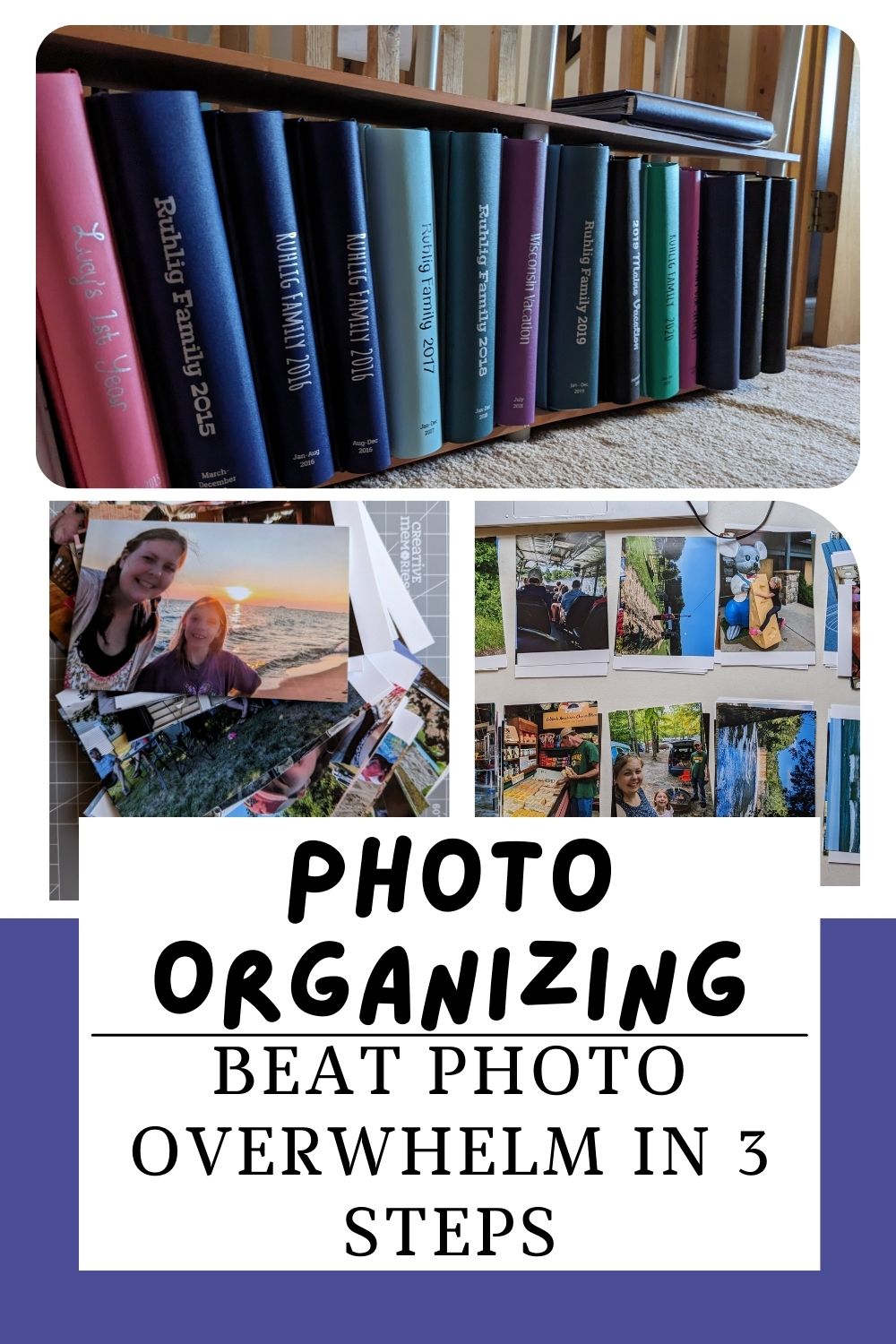





One thought on “Organize Your Photos and Get Less Overwhelmed in 3 Steps”
Comments are closed.